Engage your readers by including a poll or survey on your blog! You can add one as a blog post or add it to your sidebar as a widget. Here’s how to get started:
- Read up on this Edublogs tutorial on how to use Polldaddy and Ratings
- Go to crowdsignal.com and start creating your account
- To add poll to your post, click the “Add Poll” button on the top of your post (a short link will be added to your post)
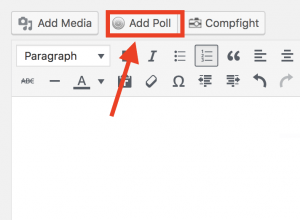
- Choose which poll you would like to include (need to make poll first on Crowd Signal website)
- If using a different blogging platform, check your blog’s support and help menu
Here is a link to 9 Free Online Poll and Survey Widgets for Blogs. Pick one that works best for you! Feel free to leave a link to your survey in the comments below!

