
Ready to spice up your blog during the holidays? Do it all at once or one day at a time. Hover the icons and click “READ MORE” to access links and tutorials. Make your blog look extra festive this year. Have fun!

Ready to spice up your blog during the holidays? Do it all at once or one day at a time. Hover the icons and click “READ MORE” to access links and tutorials. Make your blog look extra festive this year. Have fun!
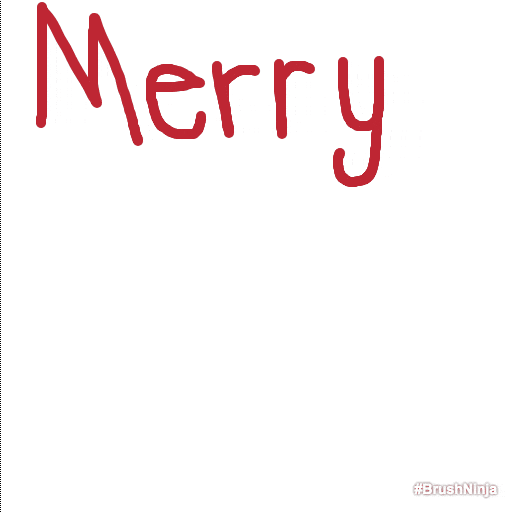
Want to make your own gif to add to your blog? Check out this video by Richard Byrne on how to use Brush Ninja.
Tip: When adding Gif to blog post using the “Add Media” button, don’t forget to choose FULL SIZE in order for your Gif to work.
Good luck!
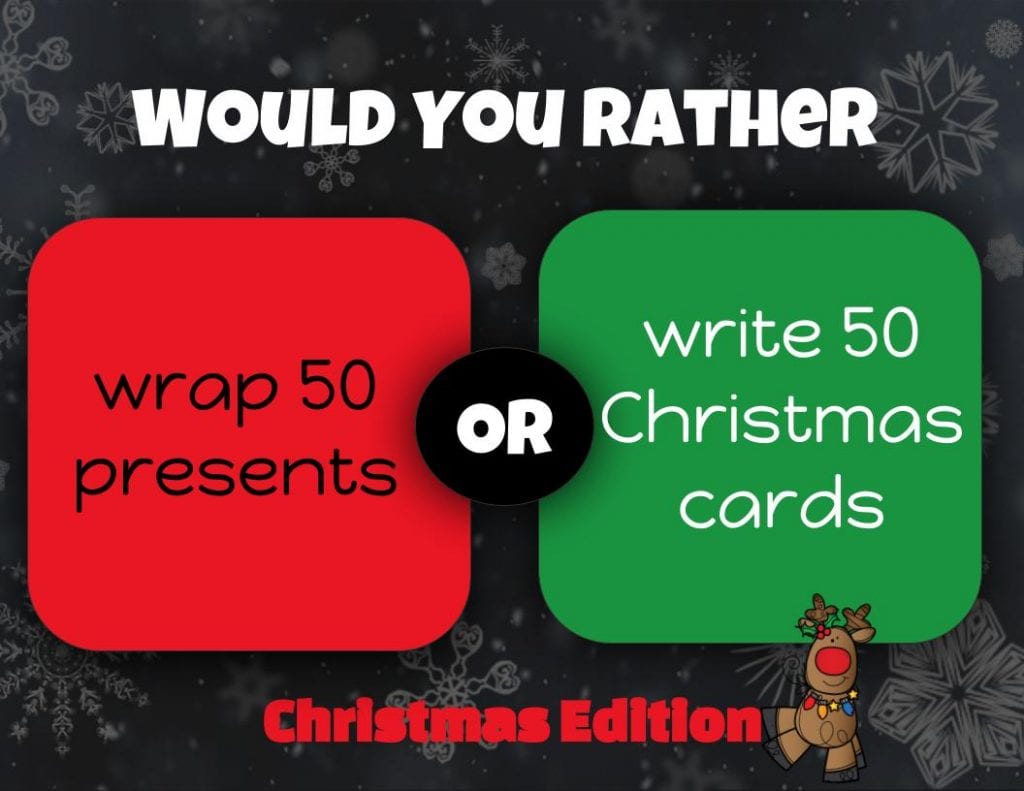
Decisions, decisions….
Get your readers thinking with a little “Would You Rather…Christmas Edition.”
Give it a try! It’s easy as 1…2…3…
Ready to make your own? Use my premade template and add your own “Would You Rather” prompt. Don’t forget to make a copy first.
Engage your readers by including a poll or survey on your blog! You can add one as a blog post or add it to your sidebar as a widget. Here’s how to get started:
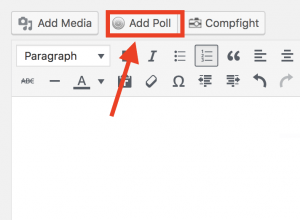
Here is a link to 9 Free Online Poll and Survey Widgets for Blogs. Pick one that works best for you! Feel free to leave a link to your survey in the comments below!
What do you call an elf that likes to sing and dance?
Complete this puzzle to solve the riddle!
Want to make your own? Follow these steps to create one for your blog!
Don’t forget to share a link to your jigsaw puzzle in the comments below!